

Mobile Inear is a professional stage monitoring system with an unbeatable price/performance ratio. It dramatically reduces the technical and financial effort without the need for additional equipment.
The audio signal is transmitted to your cell phone, tablet or laptop via WiFi or Ethernet cable.
The individual audio signals can be adjusted extremely easily by each musician and heard by earbuds. A monitor sound check is no longer necessary.
Tons of cables, transmitters and complicated receivers are no longer necessary. Technicians use the app on their laptop, tablet or mobile phone as a transmitter, which is connected to a mixer, stage box or digital audio box by USB, Dante or AVB audio interface.
Audio signal can be transmitted via wired Ethernet and switch to stage router
and to individual musicians.
Laptop, tablet or mobile phone send and receive via connected or existing Ethernet adapter.
mobileinearMix and mobileinearStage are apps that work on all common mobile and stationary computers, cell phones and tablets. You can download it for free from the relevant app stores (Android, Apple, Windows).
They turn your own devices into professional inear transmitters and receivers that can compete with expensive and technically complex hardware. From now on you can make music like the professionals with little effort and for free. It doesn't matter whether in the rehearsal room, in the clubhouse or live on small and large stages.
It doesn't matter if you're a musician or you're at the mixer or both. mobileinearMix turns your personal devices (mobile phone, laptop, desktop, tablet) into a transmitter that sends the sound from your mixer, stage box or audio interface to the stage or to the rehearsal room or your studio. There, the musicians can use mobileinearStage to individually adjust the sound to the individual instruments and vocals, either via WLAN on the mobile phone (for singers, guitarists, saxophones, etc.) or via a cable via a tablet or laptop (for keyboards, drums, percussion, choir, etc.) and hear them through the respective device earplugs. Just like the professionals do. Is this something for you?
mobileinearMix is free. You just have to download it to the device of your choice and start the app. Before that, you have to connect your mixer (stage box, audio interface) to your device via a USB cable. You also have to connect a modern WIFI 6+ router to your device via an Ethernet cable. Done. The effort is much less than with conventional technology.
mobileinearStage is free for the first musician. You just have to download the app to your device and start it. If you want to work wirelessly on your cell phone, you have to select your local WiFi in the network settings (the same as mobileinearMix). Done. Now you can set up your individual sound with a swipe of your finger and listen to it through earplugs. No more guitar or drums that are too loud!! (says the singer, for example)
Normally, all the equipment you need is already there and you don't have to buy anything extra. You can get started right now.
Of course, there is an imperceptible or non-disturbing audio latency. It is at most as large as the natural acoustic latency has always been. (Monitor speaker distance, amplifier distance: 1.5 to 3 meters).
The latency depends on the network and audio components used in the respective configuration. The router/switch is the most important component.
WiFi 7 technology with several external antennas achieves the best results with routers and receivers. Modern digital ADC audio devices achieve 1 ms to 2 ms audio latency. This results in a total latency of 3.5 ms in the best case. With conventional monitor systems, a speaker distance of 2 meters from the musician (e.g. on live stages) or the distance between the individual musicians in orchestras already results in a latency of around 5 ms, which is not perceived as disturbing and is easily compensated for by the human ear.
moblieinearStage constantly checks the network and audio latency in the background and provides feedback in the event of performance deficiencies on the screen in the notification area.
The apps work with all modern device classes (mobile phones, tablets, desktops, laptops, routers, switches) and can be individually adapted to any situation. The apps work via WiFi and Ethernet. Transmitters and receivers find each other automatically. Even in a multi-user environment.
Here are a few example configurations with example hardware:
Songwriter with guitar and singer: Small mixer is on the stage and is connected to MacBook Pro (transmitter) via audio USB cable. A Netgear Nighthawk router is also connected via Ethernet. The receivers are an iPhone 16 with Apple Earpods for the guitarist and a Samsung S24 Phone with standard earbuds for the singer. Sound is received via router WiFi.
Rock band live on a big stage: FOH front mixer audio is connected to iPAD (transmitter) via USBc adapter. In addition, the Ethernet is connected to the USBc adapter, which is also used to control the DMX stage lighting to the stage 50 meters away. There is a modern WiFi 6e router on the stage. The keyboard player and drummer use an older iPhone 11 with a lightning adapter and a Google Pixel 8 with a USBc adapter as Ethernet-wired receivers, which are connected directly to the stage router via the four router Ethernet inputs using an Ethernet cable. In addition, the singer, guitarist, bass, backing vocals and saxophonist receive their individually mixed sound via modern WiFi 6e stage WiFi. They also use iPhone 16s and Samsung S25s and Google Pixel 9s with expensive in-ear headsets.
Drummer rehearses in an apartment building: Electronic drum set is connected directly to the iMac via a USBc interface and can be called up as an audio input device in mobileinearMix. The iMac is connected to the old iPad 9 + Lightning adapter via the Ethernet socket. The drummer uses mobileinearStage on his iPad to control the spatial sound distribution of the individual pads and can practice silently for hours using headphones on the iPad without disturbing his roommates.
8-man brass band plays in the beer tent: The individual wind instruments are picked up with instrument microphones and mixed by the conductor via a Dynacord stage box and played back via several speakers distributed throughout the tent. The master stereo signal is passed on to the iPad 12 Pro (transmitter) via a USB interface, which is connected to a modern WiFi 7 router via a USBc adapter and Ethernet cable. All musicians can now hear the sound distributed throughout the tent via modern WiFi 7-enabled cell phones + earplugs and adjust their own instrument volume to the overall sound using appropriate playing dynamics.
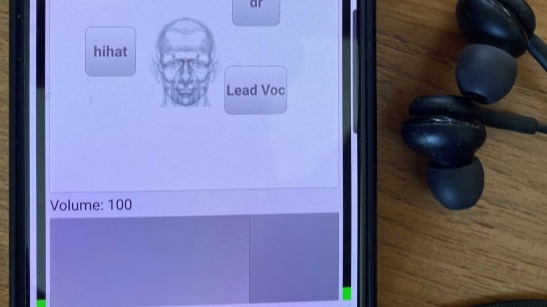
The audio signals are received on the mobile phone and controlled independently by each musician, individually and in a user-friendly manner.

The laptop or Ipad is connected to the router and the USB audio interface and transmits the audio signals to the musicians' cell phones
AI Website Maker